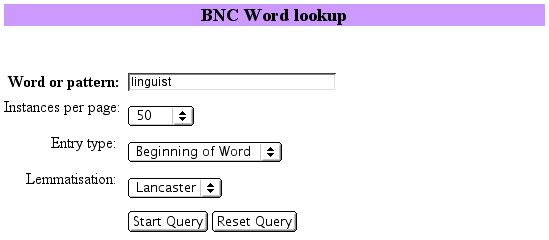
| [Standard query | Lemma query | Browse a file | Word lookup | Scan keywords/titles | Explore genre labels | Frequency lists | User settings | Query history | Saved queries | Create/Edit subcorpora | Post-query options ] |
Word lookup |
The Word lookup feature produces alphabetically ordered lists of lexical items (<w>-units) and lemma forms. You have a choice between the following two options:
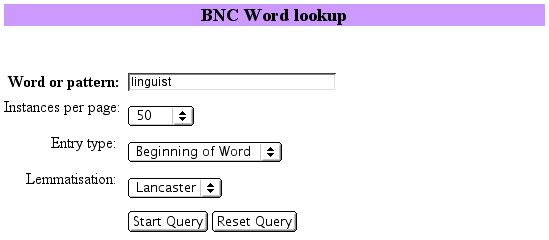
If you choose 'None' under 'Lemmatisation', a list with the following items is displayed:
The following screenshot shows the first ten entries of the list created for linguist with options 'Beginning of word' and 'Lemmatisation: Lancaster':
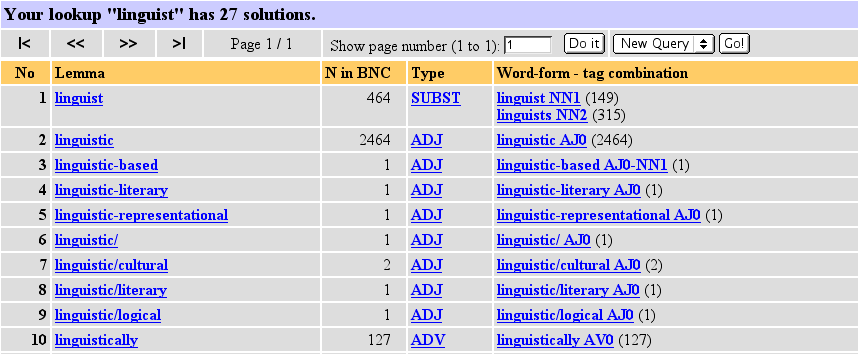
Clicking on the word or lemma form displayed in the second column executes a standard query without any kind of restrictions. If you click on the lemma type in the fourth column, a lemma query will be performed by attaching the lemma type to the word-form displayed in the second column. Clicking on any of the word-form - tag combinations in the last column performs a query for this particular combination.
| [Standard query | Lemma query | Browse a file | Word lookup | Scan keywords/titles | Explore genre labels | Frequency lists | User settings | Query history | Saved queries | Create/Edit subcorpora | Post-query options ] |