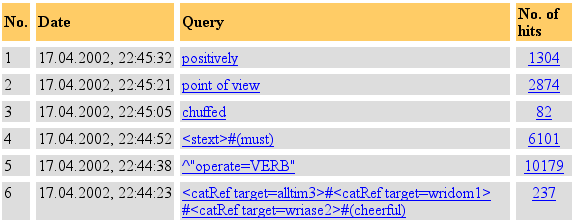
| [Standard query | Lemma query | Browse a file | Word lookup | Scan keywords/titles | Explore genre labels | Frequency lists | User settings | Query history | Saved queries | Create/Edit subcorpora | Post-query options ] |
Query history |
Query history allows you to see all the queries you have previously run, together with the date and time, and results ('no. of hits').
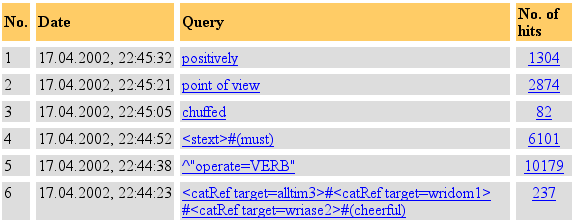
If you want to re-run a query:
To edit the query before re-running, click on the search expression (word, phrase, lemma or other pattern) in the 'Query' column,
To instantly re-run the query, click on the column marked 'No. of hits'.
Queries which contained some kind of text restriction are shown in CQL format, e.g. no. 4 above:
This represents a search for must in spoken texts.
Notes |
which means a search for cheerful in texts from the period 1985-1993 (=alltim3), in the Imaginative section (wridom1), written by females (wriase2)
(ii) no. 5 above:
where ^ means a lemmatized query (here looking for the lemma "OPERATE" as a verb.)
You will see a similar form of notation at the top of the query results screen immediately after you run any query. Abbreviated labels such as 'wridom1' and 'sdesex1' refer to the selection or classification codes used in the headers of the BNC texts, and are explained in full in the BNC User Reference Guide (see, in particular, the section on the catRef element)
| [Standard query | Lemma query | Browse a file | Word lookup | Scan keywords/titles | Explore genre labels | Frequency lists | User settings | Query history | Saved queries | Create/Edit subcorpora | Post-query options ] |