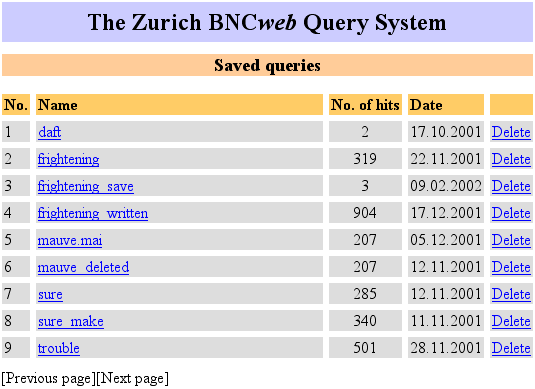
| [Standard query | Lemma query | Browse a file | Word lookup | Scan keywords/titles | Explore genre labels | Frequency lists | User settings | Query history | Saved queries | Create/Edit subcorpora | Post-query options ] |
Saved queries |
The Saved queries page gives an overview of all the queries you have saved by selecting 'Save current set of hits' in the drop-down menu of the BNC query result page. Saving a query is useful when you have run your initial query result through one or several of BNCweb's features (e.g. 'Sort' or 'Tag sequence search') and particularly when you have postprocessed your result by manually deleting hits. Clicking on the name of the saved query re-performs your initial query and re-creates the state found at the time of saving. All features of BNCweb can be applied to such a re-created query.
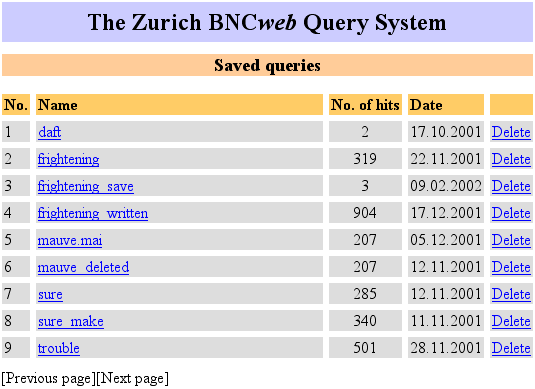
Saved queries can be deleted by clicking on the relevant link in the fifth column. This action cannot be undone.
| [Standard query | Lemma query | Browse a file | Word lookup | Scan keywords/titles | Explore genre labels | Frequency lists | User settings | Query history | Saved queries | Create/Edit subcorpora | Post-query options ] |