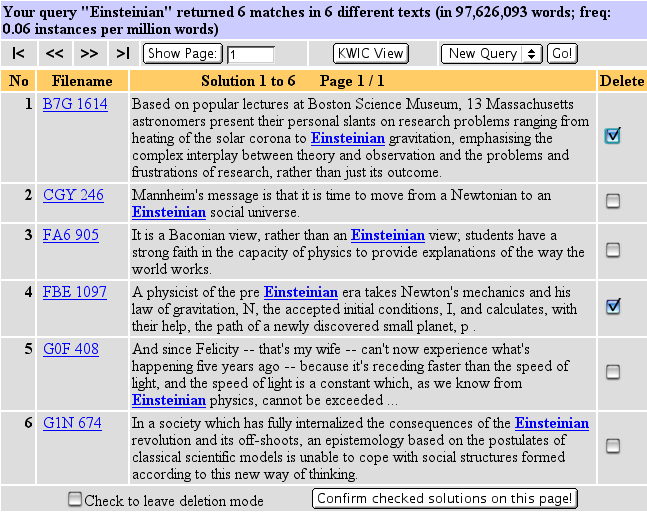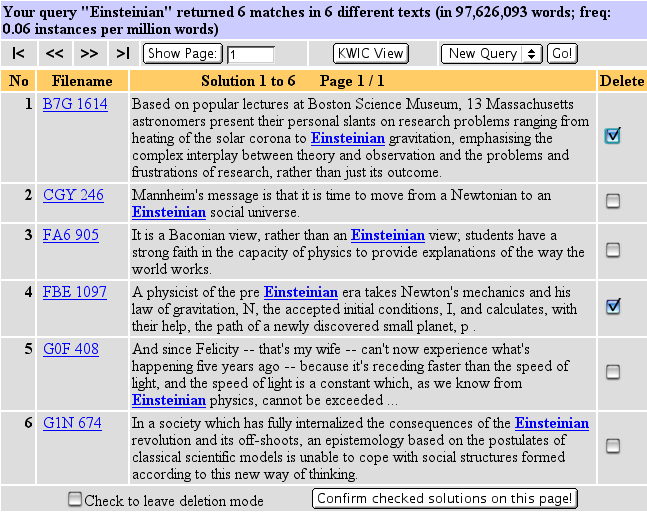With the Delete hits function, you can remove unwanted examples from the concordance.
Steps
- In the BNC Query Result window, select Delete hits and Go!
- The Query Result page will re-appear with check-boxes next to
each concordance line. Check the hits you don't want, and at the bottom of
each page click on 'Confirm checked solutions on this page!'.
- When you've finished, check the box at the bottom 'Check to leave
deletion mode' before clicking on 'Confirm checked solutions on this page!'.
This will confirm all deletions and take you back to the standard window, without deletion check-boxes.
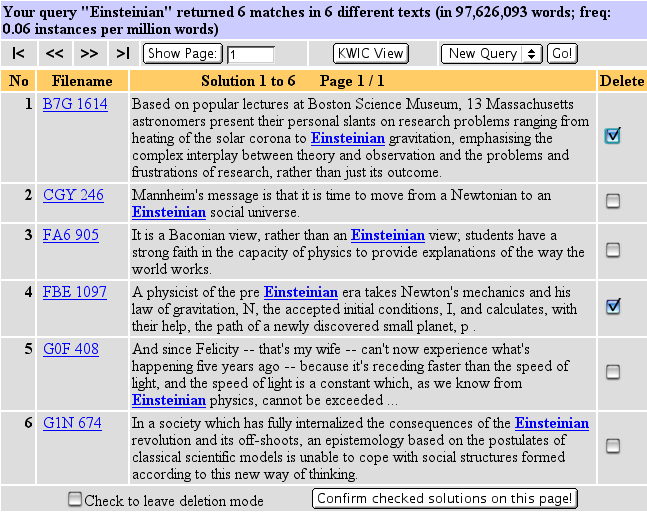
- This process can be repeated as many times as you like. For example, you can first do
a distribution analysis, then choose the hits of a
particular category, delete a few sentences, then do a sort, then delete a few more sentences, etc.
- In order to use the 'Delete hits' function, the concordance must contain no
more than 1000 lines. (This is a limitation imposed by the SARA server.) You can
thin your initial query first if it has more hits.
- After deleting, the page numbers update to accommodate the deleted
cases.
- Items shown in boldface (e.g. in a sorted query result) lose their special marking when
the delete hits feature is applied. This does not effect the displayed order of sentences.
- Please note that the use of the navigation links will not confirm checked concordance lines on the current page.