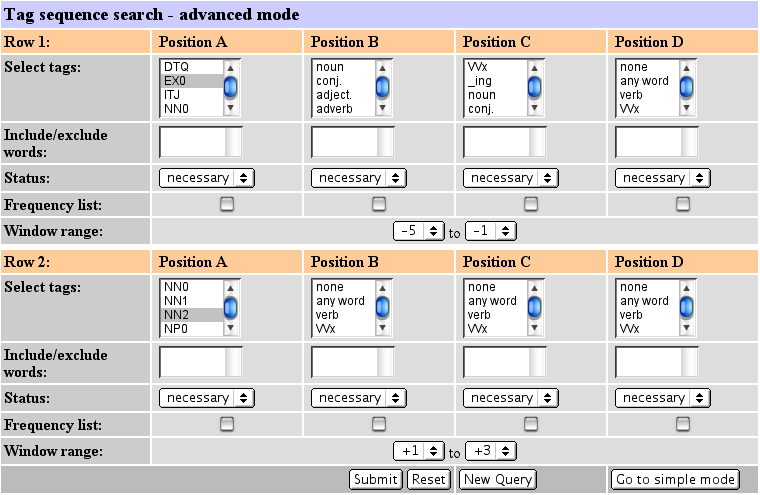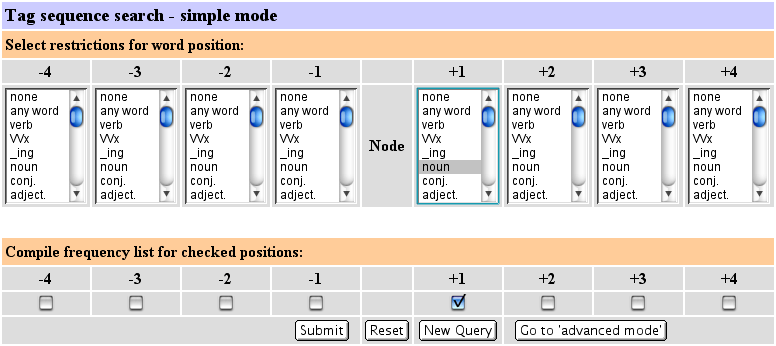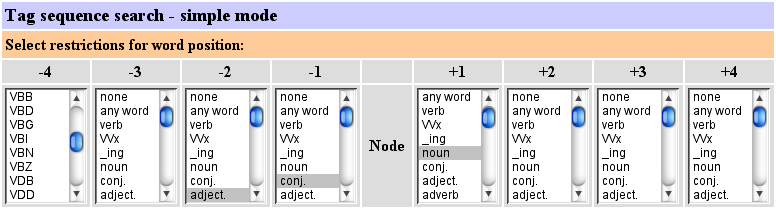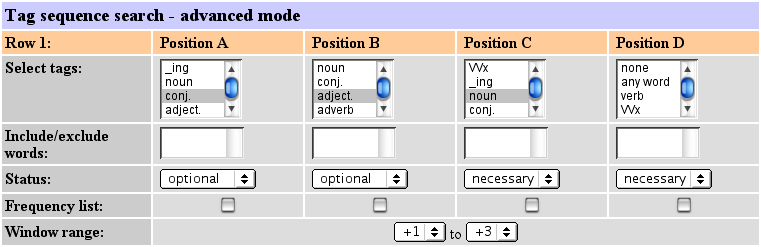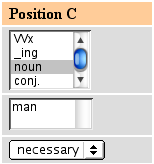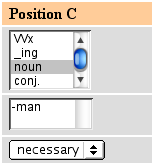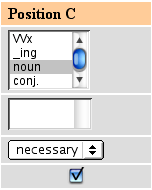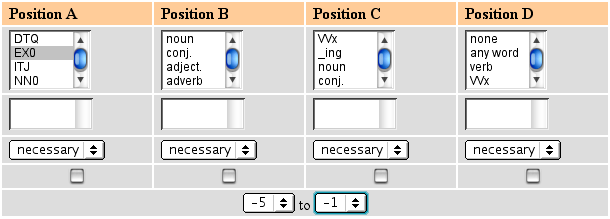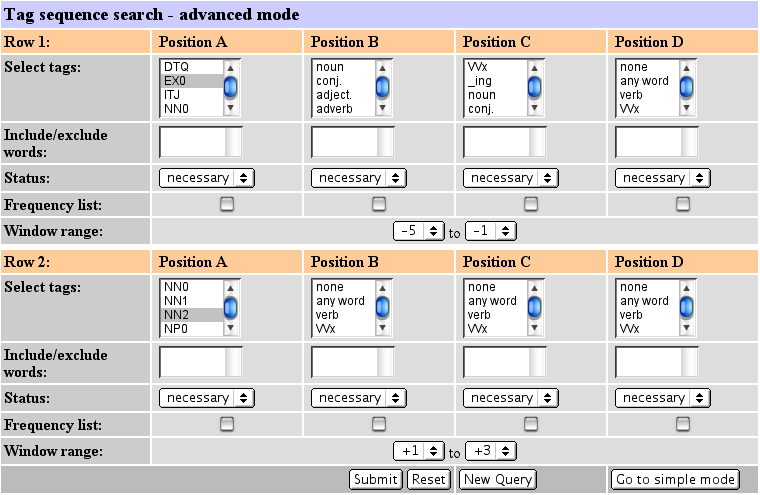The examples given in Simple search mode have found a range of patterns,
but the fixed positions of the slots make it difficult to allow for much
variation in the search. In advanced mode you can
- Setting optional values
Let's suppose you want to look at the nouns premodified by
handsome, and want to allow for handsome coordinating with
other adjectives before the noun, as well as direct premodification. You can
find both types in one search as follows: set the first position (A) to
conjunction and 'optional', the next position (B) to adjective and 'optional',
and the next to noun and 'necessary'. Set the window size as +1 to +3 (see
figure). This means that a noun must occur between 1 and 3 words to the right
of handsome, but only a conjunction or adjective, or both, can
intervene. (i.e. examples like "handsome man" and "handsome but cruel man" will be retrieved.)
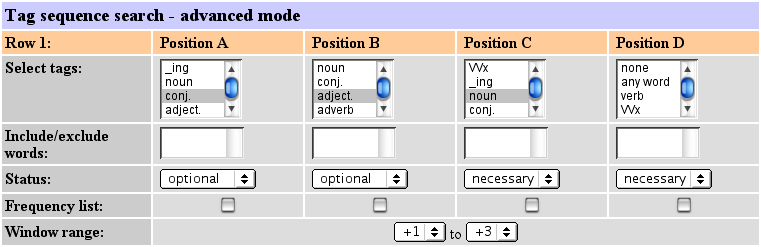
NB. As with Simple Tag Sequences, if you don't fill a slot, no attempt is
made to match it.
- Adding a lexical restriction
If you want to restrict the noun to
only the word man, enter this word in the box below the tags. If you
want to exclude man, put a '-' (minus sign) in front of the word:
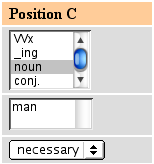
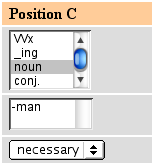
- Making a frequency list
You can make a list of all the words
represented by a particular tag by checking the box below the drop-down menu.
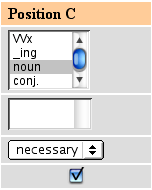
- Selecting multiple items in one position (e.g. all tags
beginning VB-):
- Continuous selection: click on the first item in the list (e.g. VBB), then
hold the "Shift" key and click on the last item (e.g. VBZ)
- Discontinuous selection:
- Windows keyboard: hold the "Control" key and left-click on each individual item
- Macintosh keyboard: hold the "Command" key and click on each individual item
- Looking for the same tag(s) at different positions
Suppose you want to find all concordance lines where handsome is
preceded within a space of 5 words by Existential there (which is
tagged EX0 in the BNC). If you make the window size -1 to -5, BNCweb will try
to find EX0 in every position available. (Cf. To do the same thing
in Simple Mode, you would have to run five searches, in each one changing the
position of EX0 and the number of optional 'Any word' slots that can intervene
between EX0 and the node.)
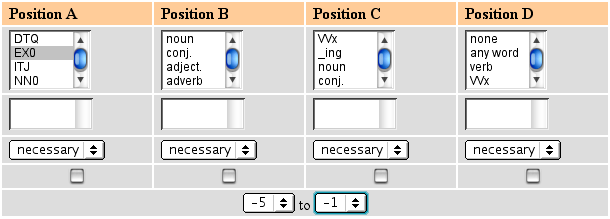
You can use the same approach to look for more than one tag in a sequence,
e.g. within the same 5-word window, EX0 followed by any word-form of the lemma BE
(i.e. tags beginning VB-). BNCweb will try to find the sequence (EX0
immediately followed by VB-) at all possible positions (i.e. -5 and -4, -4 and
-3, -3 and -2, and -2 and -1).
- Adding another sequence of tags
You can combine two sequences of tags in one search, by using both of the
rows of slots available. For example, you could restrict the last illustrated search
in such a way that the only examples retrieved are those with a plural noun
(tagged NN2) after handsome: e.g. "there are two handsome oast
houses".