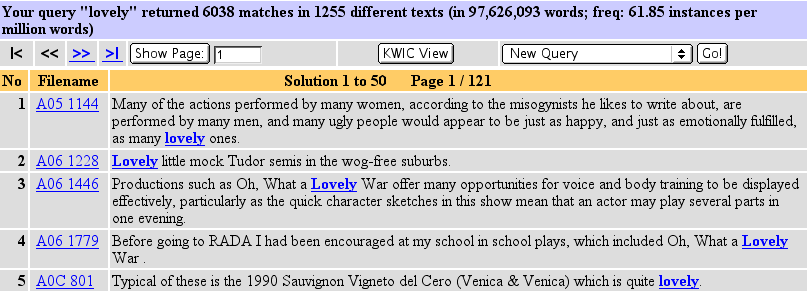
| [ BNC query result | File and speaker information | Sort | Thin | Subcorpus | Distribution | Collocations | Tag sequence search | Delete hits | Save current hits | Download | Main page options ] |
BNC Query result |
When you have made a Standard query or a Lemma query the results are shown in the BNC Query result. Above the concordance lines is a search result bar and row containing the navigation elements. By default, query results are displayed as shown in the following screenshot, i.e. one <s>-unit per hit number.
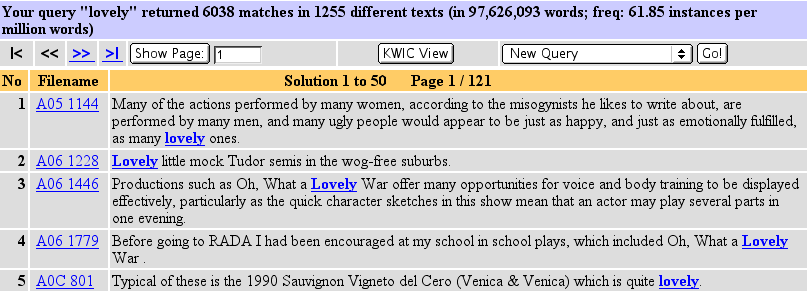
By default, the query result is displayed in three columns: No. of hit, Filename and <s>-unit number, and Solution. The search word is highlighted in the solution field - click on this link in order to see the larger context of this solution. Clicking on the Filename and <s>-unit number will take you to the File information display which lists the values for the metatextual categories encoded in the text header.
Display options |
The query result can alternatively be displayed in Keyword in context ('KWIC') view by clicking the button in the navigation elements row. If you always want to see your query results in this format, you can change the default display method in the User settings.
If you move your mouse over the filename and <s>-unit number of a solution (in the second column), the status bar by default displays the value for the metatextual category Text domain (written). If you want any of the other categories shown instead, this can be changed in the User settings.
![]()
If you move your mouse over the highlighted search word of a solution, the immediate context of this solution is displayed with part-of-speech (POS) tags attached in the status bar of your browser:
![]()
The status bar display features only work when Javascript is enabled in the settings of your browser.
Navigation elements |
You can navigate though your query result by using the elements in the second row of the query result display:
There is no limit to the number of hits that can be accessed/displayed; you can look at the 5,457,345th instance of the word the if you wish.
The drop-down menu to the right of the navigation elements row offers access to a whole range of features for linguistic analysis and post-processing of your query result. Detailed descriptions are found in the Post-query options sections.
Notes |
Most features of BNCweb can be applied 'recursively', i.e. it is possible to apply features such as Collocation, Tag sequence search, Distribution etc. to a query result in succession and narrow down the number of hits to those which are relevant to your linguistic question. BNCweb keeps track of which features were applied to your query result and displays this information in the search result bar at the top of the result page.
| [ BNC query result | File and speaker information | Sort | Thin | Subcorpus | Distribution | Collocations | Tag sequence search | Delete hits | Save current hits | Download | Main page options ] |