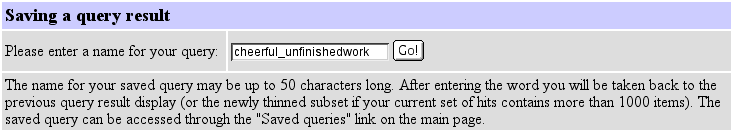
| [ BNC query result | File and speaker information | Sort | Thin | Subcorpus | Distribution | Collocations | Tag sequence search | Delete hits | Save current hits | Download | Main page options ] |
Save current hits |
This function, like Download, saves the results of a concordance so that they can be used at a later date. Unlike Download, with a saved query you can do subsequent operations like collocations, thinning, sorting, distributions, etc. within BNCweb itself.
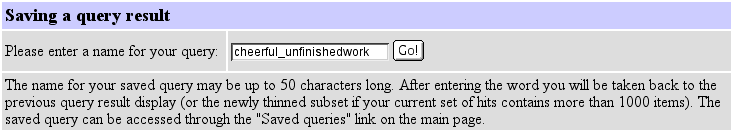
Notes |
| [ BNC query result | File and speaker information | Sort | Thin | Subcorpus | Distribution | Collocations | Tag sequence search | Delete hits | Save current hits | Download | Main page options ] |