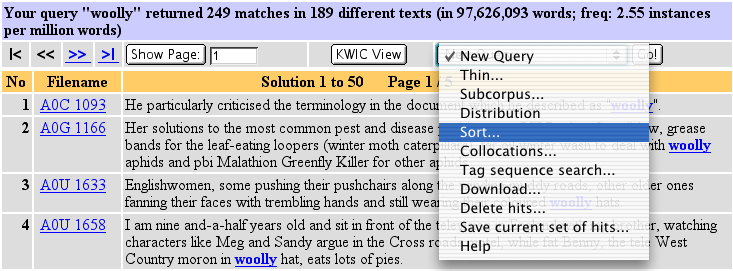
| [ BNC query result | File and speaker information | Sort | Thin | Subcorpus | Distribution | Collocations | Tag sequence search | Delete hits | Save current hits | Download | Main page options ] |
Sort |
Sorting re-arranges the lines of your concordance, based on the alphabetical order of words to the left or right of the node position, or alternatively on the node position itself. The basic options to select are (a) the direction of the sort, choosing between left, right and node, and (b) the position (i.e. how many words to the left or right of the node) to start the sorting at.
Sort steps |
Step 1: In the BNC Query Result window, select Sort from the drop-down menu and press 'Go!'
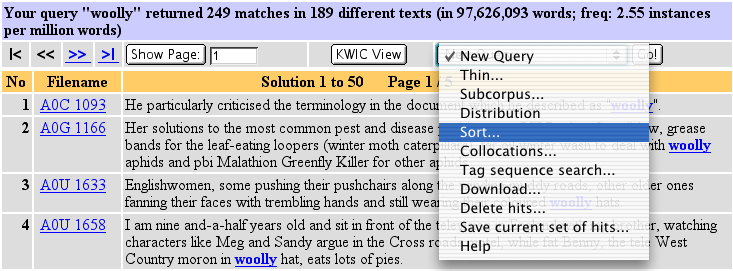
Step 2: At the next screen, choose your options and press 'Submit'. For example, to sort on the word immediately to the right of your search word or phrase, choose the following settings:
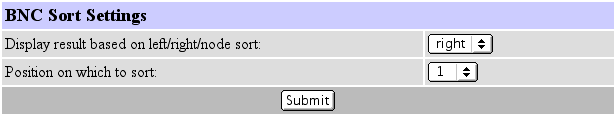
In the sample concordance below, the search word woolly has been sorted by the first word to the right (shown in bold).

To sort on words immediately in front of the search word, change the direction setting from right to left. To sort on words further away from the node, the concordance has to be re-sorted: in the BNC Sort Settings page, you can select any position up to a maximum of 10 words distance from the node.
Sorting on the Node |
You can also sort on the central or node position. If your original query retrieved more than one search item, e.g. subjunct, disjunct and conjunct, then sorting on the node will re-arrange your concordance lines according to the alphabetical order of these node word-forms (i.e. all cases of conjunct appear first, followed by those for disjunct and subjunct):
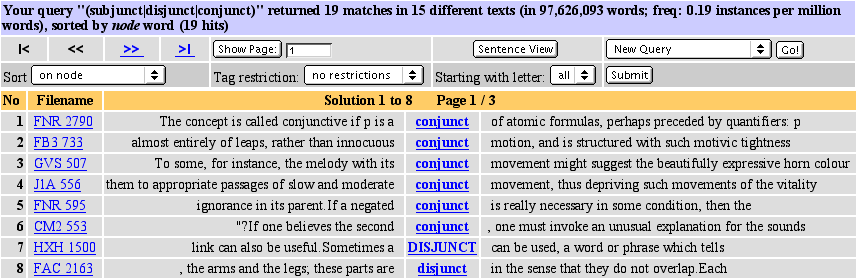
There are several ways to search for more than one item in BNCweb. A Lemma query will produce a concordance of all word-forms that constitute the lemma (e.g. fly, flies, flying and flew for the verb lemma FLY). A Regular expression (or pattern) query such as {cheer.*} searches for all words starting with cheer.
Further sort options |
After the concordance has been sorted once, the BNC Query Result window shows a changed set of menu options, including a second row of elements:
Sort again |
|
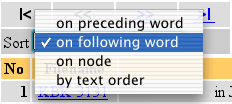
|
In the top left of the Query Result window, the box marked Sort
lets you quickly re-sort the output. Use the drop-down menu to change the
method of sorting, based on the preceding word, following word, node word, or
"text order". Text order is the original order in the corpus before you
started sorting. To sort on other positions, you need to select Sort from the drop-down menu used previously (top-right of the Query Result window). |
| Tag-restricted sort | |
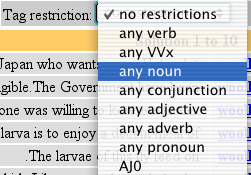
|
You can filter the concordance lines by restricting the part-of-speech category of the word in the sort position. Click on the Tag restriction button and choose from the list (major word classes are listed at the top, followed by specific POS-tags). [See full tagset] For instance, having made a concordance for the word woolly, and sorted it on the following word, you can retrieve just the lines that contain a noun immediately after woolly by selecting "any noun" in the drop-down list (see fig. n) and pressing 'Submit'. Alternatively choose, for example, NN1, and you will get just the instances of woolly followed by a singular common noun. |
| Filter sort by initial letter | |
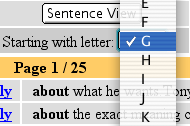
|
You can filter the concordance lines by restricting the word in the sort position to those items which start with a particular letter. This option may be useful if you want to look for a particular word that co-occurs with your query result but don't want to navigate through the whole sorted concordance until you have found the relevant page. |
Frequency list |
From a sorted concordance, select Frequency list from the drop-down menu (as shown in the screenshot below) to get a summary table showing the sort items, absolute frequencies and percentages.
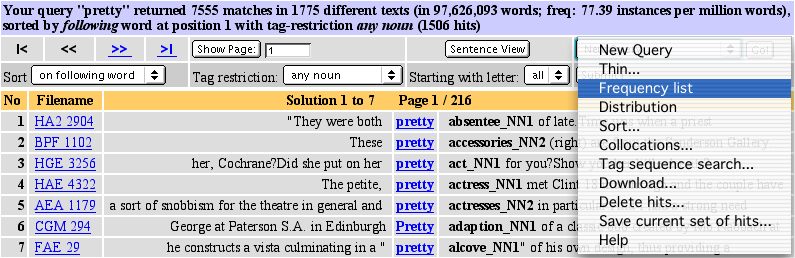
You can also choose to list frequencies by tags only and by word-form - tag combinations. The following screenshot shows the ten first items of a frequency list for the query string pretty, sorted on the first word to the right and filtered with tag-restriction "any noun". Clicking on the link in the second column will display the corresponding <s>-units in a BNC query result page.
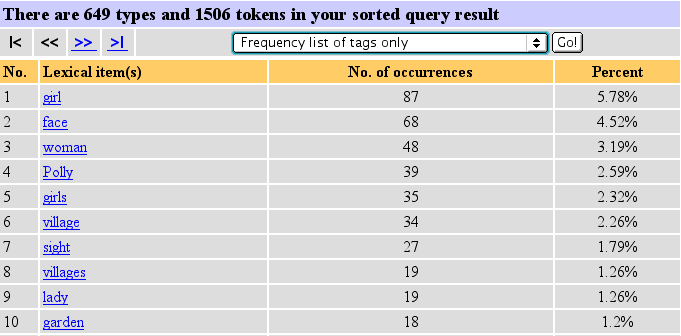
Girl is the most frequent noun following pretty with almost 6 percent of all instances. A further 2.3% is realized by the plural girls. It is currently not possible to display such a frequency list based on the Lancaster lemmatisation scheme.
Notes |
| [ BNC query result | File and speaker information | Sort | Thin | Subcorpus | Distribution | Collocations | Tag sequence search | Delete hits | Save current hits | Download | Main page options ] |