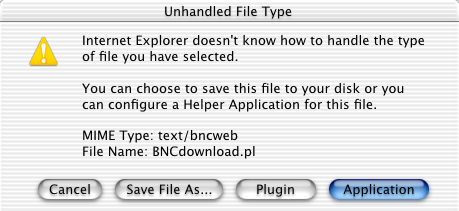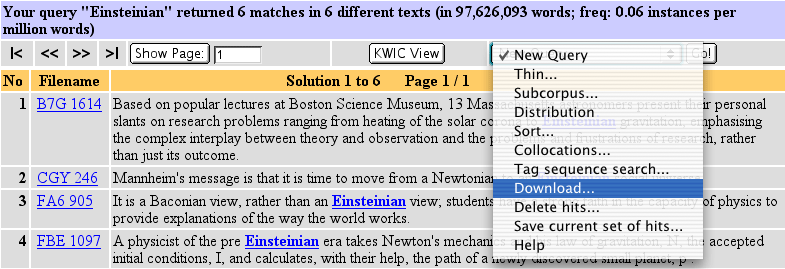
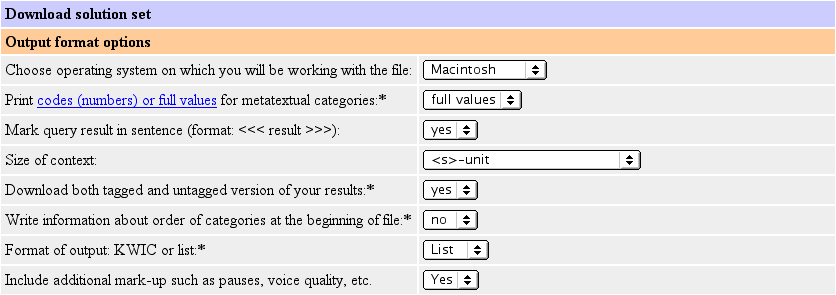
"Metatextual categories" are labels describing where each text in the BNC comes from. An example of a category is Sex of speaker; the full values of this category are Male, Female, and n/a, while the codes are 1, 2, and 3.
Size of context should be either
- one <s>-unit, i.e. the equivalent of a "sentence" in most contexts or
- one paragraph or utterance unit. An utterance unit is roughly equivalent to a linguistic turn.
Tagged and untagged versions of your results: in the tagged version each word in the concordance is linked to a part-of-speech (POS-) tag,
In the untagged version all POS-tags are stripped away.
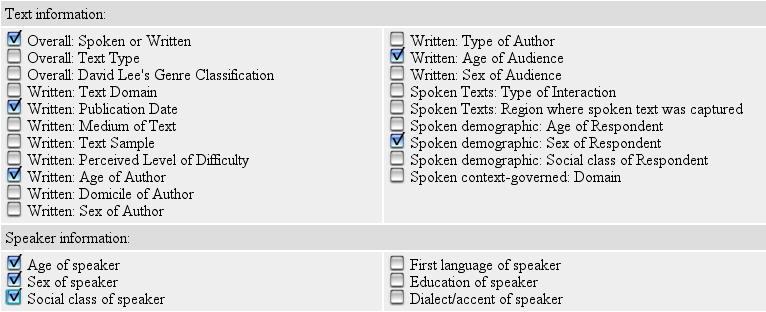
When working with spoken texts, "Speaker information" is generally more informative than respondent information. "Respondent" refers to the person responsible for collecting the recording, not the speaker(s) within the file.